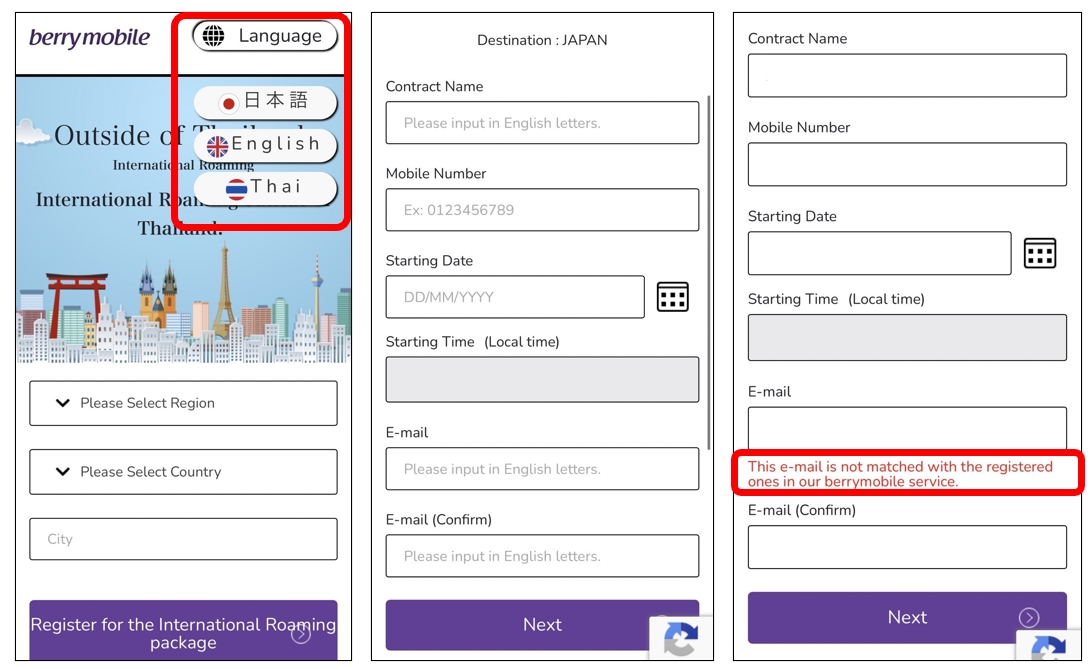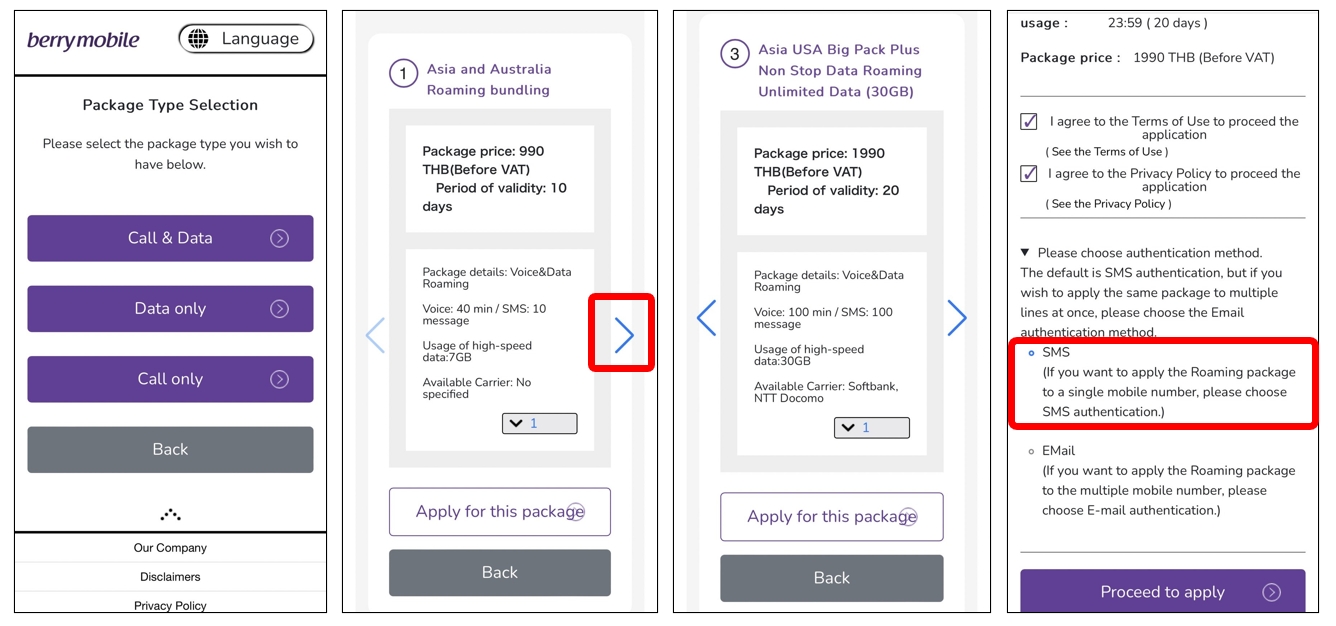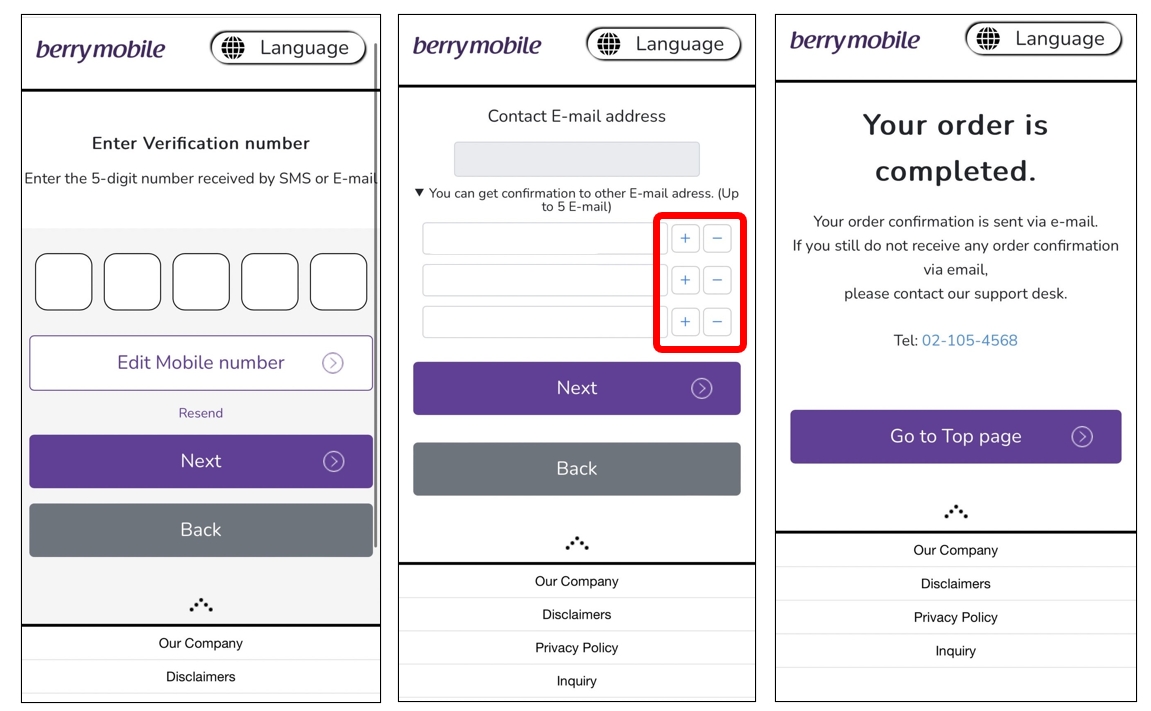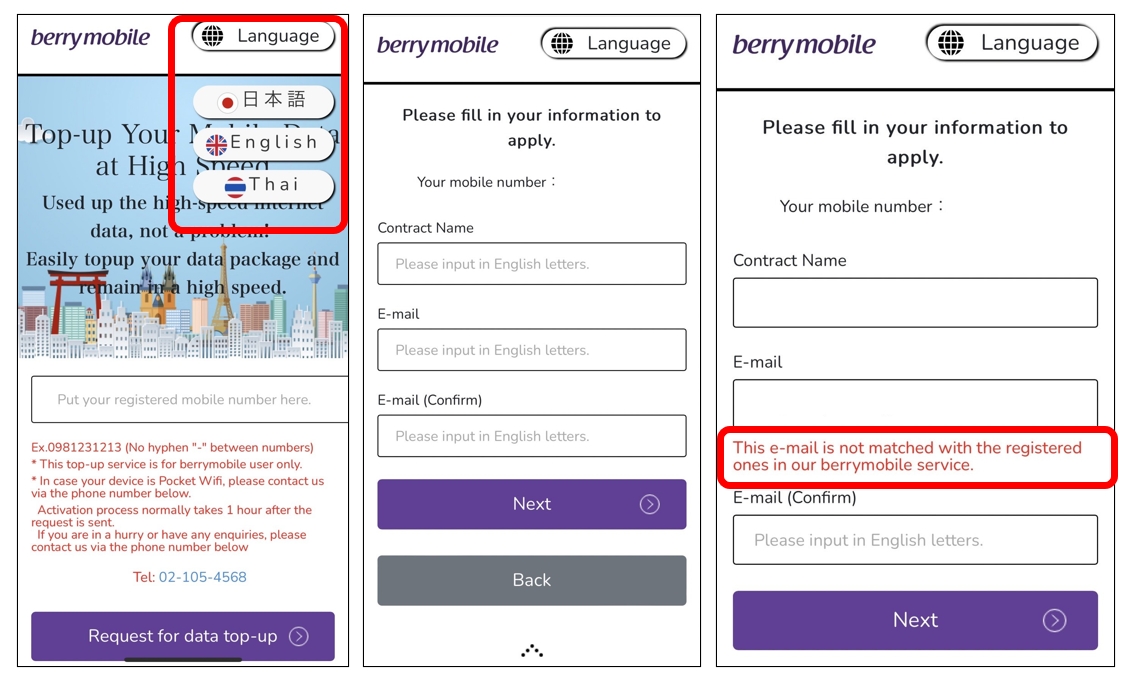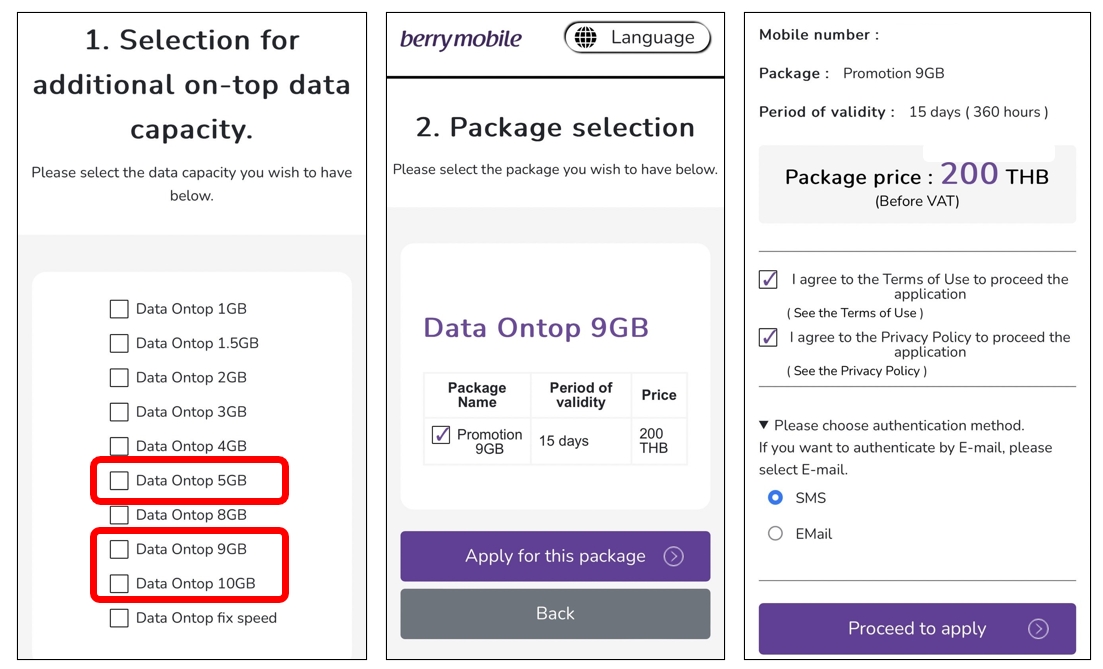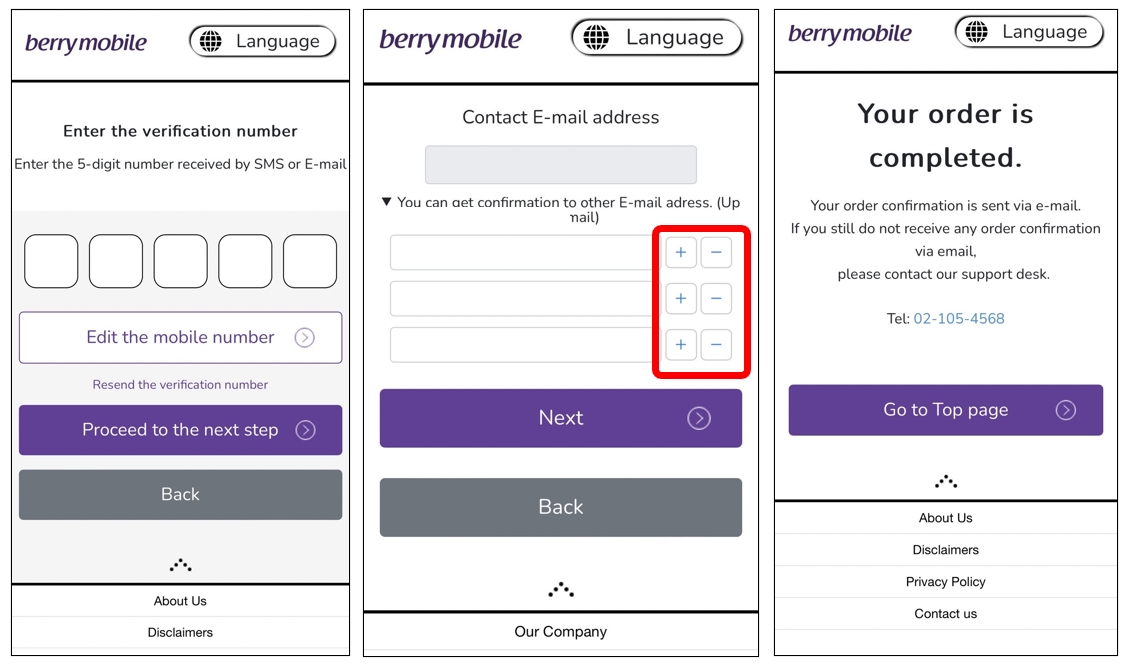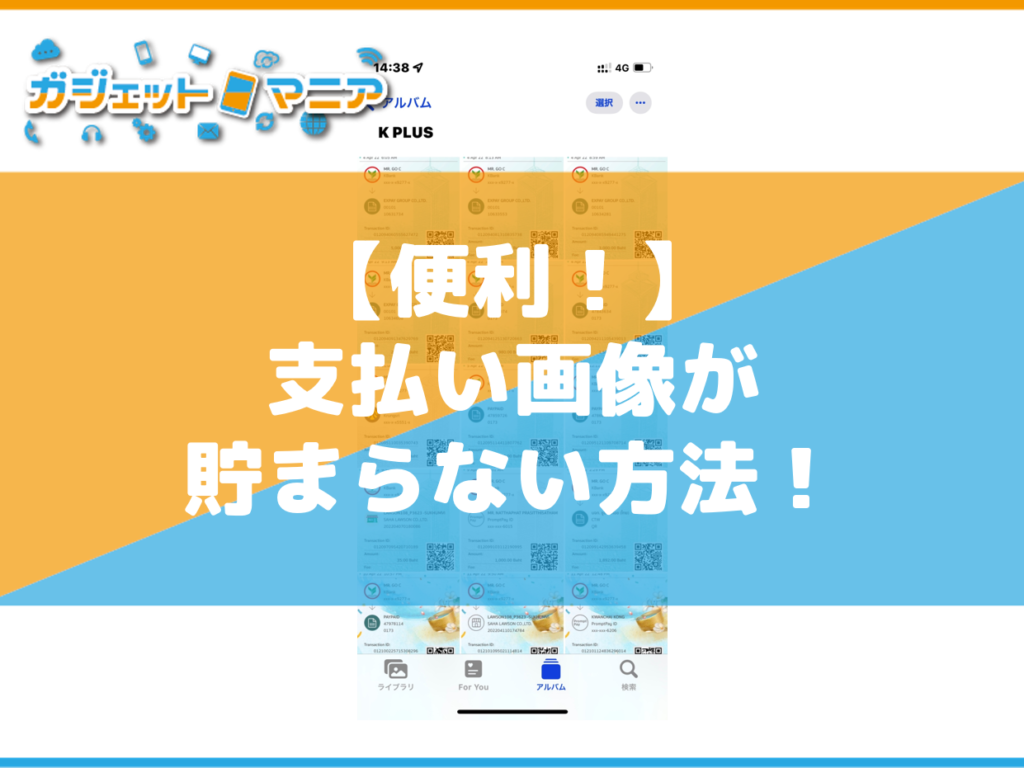We renewed “International Roaming” and “Data On-Top” package online application website for berrymobile customers.
In addition to Japanese, Thai and English are available. So please feel free to use our online application service according to the details below.
1. "International Roaming" Online Application
When using calls or data communications outside of Thailand, we recommend applying the “International Roaming Package” in advance to avoid expensive charges. Please apply from our website below before the travel.
■ “International Roaming” online application
https://topup.berrymobile.jp/en/roaming
On the “International Roaming Package” application website, you can now select Thai and English in addition to Japanese. So please feel free to use our online application service.
Please select “the region” and “country name” of your travel destination and input the “city name” in English. And then, proceed to “Register for the International Roaming Package”. Please input your “contractor name (company name)” and “mobile phone number” to which the package is applied. And please select “starting date” and “starting time (local time of travel destination)” and input “contact E-mail”.
*For “contact E-mail”, in addition to the representative’s e-mail, you can now use the monthly billing information e-mail address which registered in our system. If you enter an unregistered address, the message “This email address is not matched with the registered ones in berrymobile service.” will be displayed. If you need to add or change your contact email address, please kindly contact us.
Please select the package type which you want to apply. For an example, we introduce “Asia USA Big Pack valid for 20 days” for “Call & Data package”. Please select “Call & Data”. And then, the package detail will be be displayed. There are many packages, so if you want to select another package, you can scroll left and right by using “<>” mark.
When scrolling to the right, the “Asia USA Big Pack valid for 20 days” will be displayed. And then, please select the required number (1 for 20 days) and proceed with “Apply for this package”. After checking “Terms of use and privacy policy”, please select the authentication method (SMS or E-mail) to check our contract information.
*If you select “SMS”, the verification number will be sent only to the number to which the package is applied this time, so you will not be able to check it yourself if you apply by proxy. When proxy applying, please kindly select “E-mail” and check the verification number which will be sent to your contact E-mail.
After confirming the verification number, please enter the 5-digit number to proceed. In addition to the “contact E-mail”, you can add up to 5 more E-mail addresses to receive the confirmation E-mail. When applying by proxy, the confirmation E-mail will be sent not only the applicant but also the user who applies the package and the person in charge who wants to share the information by adding any address. And this application will be finished by proceeding to “Next” button.
In case you plan to start using the roaming service the current day until 10:00AM the next day or need to travel in several countries, please kindly contact us. Also, please note that the “International Roaming Package” are subject to change without notice.
2. “Data On-Top” Online Application
When using up the high-speed data capacity of the monthly plan in the middle of the month, you can add high-speed data capacity with “Data On-Top Package”. In that case, you can apply from our website.
■ “Data On-Top” online application
https://topup.berrymobile.jp/en/ontop
Our “Data On-Top” application website also supports Thai and English in addition to Japanese. Please input the “contract phone number” which you want to On-Top the data. And then, input the “contract name (company name)” and “contact E-mail”.
*For “Contact E-mail”, you need to enter the e-mail address registered in our system same with application for the “International Roaming Package”.
Please select the amount of data capacity which you want to add. And then, proceed to “Next”. As of August 2023, there are “3 kinds of promotion for 5GB, 9GB and 10GB” for AIS numbers. Please confirm the package and proceed to “Apply for this package”. After checking “Terms of Use and Privacy Policy”, please kindly choose authentication method (SMS or E-mail) to check our contract information.
After receiving the verification number, please input the 5-digit number to proceed. As same with the “International Roaming Package”, you can add up to 5 more E-mail addresses in addition to the “Contact E-mail” to receive a confirmation E-mail. And this application will be finished by proceeding to “Next” button.
The package will be applied about one hour after the online application, so if you are in a hurry, please kindly contact us.
<Contact information>
Tel: +66-(0)2-105-4568
berrymobile corporate support desk
th-corpsupport@a2network.jp